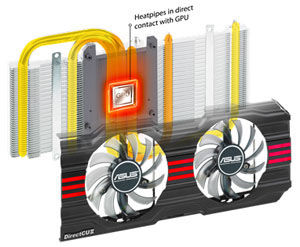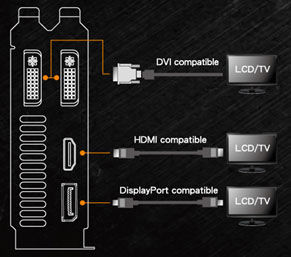Windows 8
| Windows 8 | |
|---|---|
| Part of the Microsoft Windows family | |
 |
|
| Screenshot of the Start Screen in the Windows 8 RTM (Build 9200) | |
| Developer | |
| Microsoft Corporation | |
| Website | windows.microsoft.com/en-US/windows-8/release-preview |
| Releases | |
| Initial release | October 26, 2012 |
| Stable release | 6.2.9200.16384 (RTM) (August 1, 2012) |
| License | Proprietary commercial software |
| Kernel type | Hybrid |
| Update method | Windows Update |
| Platform support | IA-32, x86-64, and ARM |
| Preceded by | Windows 7 |
| Further reading | |
|
|
Development of this operating system started before the release of its predecessor in 2009. Its existence was first announced in January 2011 at Consumer Electronics Show. During its development and test phases, Microsoft released three pre-release versions: Developer Preview (September 13, 2011), Consumer Preview (February 29, 2012), and Release Preview (May 31, 2012). On August 1, 2012, Windows 8 graduated from the development stage and was released to manufacturing. Windows 8 is slated for general availability on October 26, 2012.
Windows 8 introduces significant changes to the operating system's graphical user interface and platform; such as a new interface design incorporating a new design language used by other Microsoft products, a new Start screen to replace the Start menu used by previous versions of Windows, a new online store that can be used to obtain new applications, along with a new platform for apps that can provide what developers described as a "fast and fluid" experience with emphasis on touchscreen input. Additional security features were also added to the operating system, such as a built-in antivirus program and a secure boot feature on systems with UEFI firmware. Secure boot requires the operating system to be digitally signed to protect malware from infecting the boot process. The implementation of this feature has sparked controversy among supporters of free software. Windows 8 also introduces an edition of the operating system designed to run on devices that utilize the ARM architecture, known as Windows RT.
Development history
Early announcements
Windows 8 development started before Windows 7 had shipped in 2009. In January 2011, at the Consumer Electronics Show (CES), that Microsoft announced that Windows 8 would be adding support for ARM microprocessors in addition to the x86 microprocessors from Intel, AMD and VIA. On June 1, 2011, Microsoft officially unveiled Windows 8's new user interface as well as additional features at the Taipei Computex 2011 in Taipei (Taiwan) by Mike Angiulo and at the D9 conference in California (United States) by Julie Larson-Green and Microsoft's Windows President Steven Sinofsky. A month before the BUILD conference was held, Microsoft opened a new blog called "Building Windows 8" for users and developers on August 15, 2011.Developer Preview
On 16 February 2012, Microsoft postponed the expiration date of the developer preview. Originally set to expire on 11 March 2012, this release is now set to expire on 15 January 2013.
Consumer Preview

Release Preview
At Japan's Developers Day conference, Steven Sinofsky announced that the Windows 8 Release Preview (build 8400) would be released during the first week of June. On May 28, 2012, the Windows 8 Release Preview (Standard Simplified Chinese x64 edition, not China-specific version, build 8400) was leaked online on various Chinese and BitTorrent websites. On May 31, 2012, the Windows 8 Release Preview was released to the public by Microsoft.Major items in the Release Preview included the addition of Sports, Travel, and News apps, along with an integrated version of Flash Player in Internet Explorer. Unlike the Developer Preview and the Consumer Preview, the release preview is set to expire on January 16, 2013.
Final version
On August 1, 2012, Windows 8 (build 9200) was released to manufacturing. Microsoft plans to release Windows 8 for general availability on October 26, 2012. However, only a day after its release to manufacturing, a copy of the final version of Windows 8 Enterprise N (produced for European markets) leaked to the web and several days later there were Professional and Enterprise leaks both x86 and x64. On August 15, 2012, Windows 8 was made available to download for MSDN and TechNet subscribers. Windows 8 was made available to Software Assurance customers on August 16, 2012. Windows 8 was made available for student downloads (with a DreamSpark Premium subscription) on August 22, 2012, earlier than advertised.Relatively few changes were made from the Release Preview to the final version. A tutorial explaining how to use the new Metro interface was included and the look and feel of the desktop was subtly changed to be more in line with the Metro interface. Some included apps were also changed slightly.[27]
New features
Desktop and shell
Windows 8 employs a new user interface based on Microsoft's Metro design language. The environment features a new tile-based Start screen similar to that of the Windows Phone operating system, which has replaced the previous Start menu entirely. The Start screen displays a customizable array of tiles linking to various apps and desktop programs, some of which can display constantly updated information and content through "live tiles". As a form of multi-tasking, apps can also be snapped to the side of a screen.A vertical toolbar known as the charms bar (accessed by swiping from the right edge of a touchscreen, or pointing the cursor at hotspots in the right corners of a screen) provide access to system and app-related functions, such as search, sharing, device management, settings, and a Start button. The traditional desktop environment for running desktop applications is accessed via a tile on the new Start screen. The Start button from previous versions of Windows has been removed from the taskbar in favor of a hotspot in the bottom-left corner (but can still also be activated via a button on the device if applicable, or on the charms bar).
Apps and the desktop can be switched between by either swiping from the left edge of a touchscreen, clicking in the top-left corner of the screen, using Alt+Tab, or by pointing in the top-left corner and moving the cursor down to reveal a thumbnail list of active apps.
Windows Store

The apps run within a new set of APIs known as the Windows Runtime (WinRT), which supports programming languages such as C, C++, VB.NET, C#, along with HTML5 and JavaScript. Apps written for WinRT are also cross-compatible with both Intel-compatible and ARM versions of Windows.
To ensure stability and security, they run within a sandboxed environment, and require permissions to access certain functionality, such as accessing the internet or a camera. For quality and security reasons, retail versions of Windows 8 will only be able to install these apps through the Windows Store; the enterprise version will allow system administrators to deploy internally-developed apps.
Windows Store apps were originally known as "Metro-style apps" during the development of Windows 8. The term was reportedly phased out in August 2012; a Microsoft spokesperson denied rumors that the change was related to a potential trademark issue, and stated that "Metro" was only a codename that would be phased out prior to Windows 8's release. Following these reports, the terms "Modern UI-style apps", "Windows 8-style apps" and "Windows Store apps" began to be used to refer to the new apps. On September 12, 2012, Soma Somasegar (vice president of Microsoft's development software division) officially confirmed in an interview that they would be known as "Windows Store apps".
Integration with online services
Windows 8 provides heavier integration with Microsoft's online services. Users can now log in with a Microsoft account (formally known as a Windows Live ID), which can allow for various user settings to be synchronized between multiple computers. Windows 8 ships with an app for Microsoft's SkyDrive cloud storage service as well, and also allows apps to save files directly to SkyDrive. A SkyDrive client for the desktop and File Explorer is not included in Windows 8, and must be downloaded separately. Windows 8 also includes integration with Xbox Live, including Xbox-branded apps for games, music and video, and the SmartGlass app which can serve as a companion for content on a Xbox 360 video game console. Apps can also integrate with online services; the People app can connect to a variety of different social networks and services, while the Photos app can aggregate photos from services such as Facebook and Flickr.Other features
- Internet Explorer 10 is included as both desktop program and as a touch-optimized app. The latter does not support plugins or ActiveX components, but includes a version of Adobe Flash Player that is optimized for touch and low power usage and works only on sites included on a whitelist.
- It is now possible to log into Windows using a Microsoft account (formerly known as a Windows Live ID). This allows the user's profile and settings to be synchronized over the Internet and accessible from other computers running Windows 8, as well as integration with SkyDrive.
- Two new authentication methods have been added: picture password, which allows users to log in by drawing three gestures in different places on a picture, and PIN log in, which allows users to authenticate using a four digit pin.
- File Explorer includes a ribbon toolbar, and has its file operation progress dialog updated to provide more detailed statistics, the ability to pause file transfers, and improvements in the ability to manage conflicts when copying files.
- Hybrid Boot uses hibernation technology to allow faster startup times by saving the Windows core's memory to the hard disk and reloading it upon boot.
- Windows To Go allows Windows 8 Enterprise to boot and run from a bootable USB device (such as a flash drive).
- Two new recovery functions are included, Refresh and Reset. Refresh restores all Windows files to their original state while keeping settings, files, and apps, while reset takes the computer back to factory default condition.
- USB 3.0 is now supported natively.
- A new lock screen displays a clock and notifications while the computer is locked.
- Task Manager has been redesigned.
- Xbox Live integration (including Xbox Live Arcade, Xbox SmartGlass, Xbox Music, and Xbox Video)
- Storage Spaces allows users to combine different sized hard disks into virtual drives and specify mirroring, parity, or no redundancy on a folder-by-folder basis.
- Family Safety is intended to allow parents to protect their children on the Internet, as well as monitor and control their PC and Internet activities and usage.
- Windows Defender now has anti-virus capabilities, similar to those of Microsoft Security Essentials. It is intended to replace the Security Essentials package and functions as the default anti-virus program.
Removed features
Hardware requirements
PCs
The minimum system requirements for Windows 8 Enterprise edition are slightly higher than those of Windows 7.To receive logo certification, Microsoft requires that an Intel-compatible system resume from standby in 2 seconds or less.
Windows 8 Consumer Preview may be run on Hyper-V, VMware Workstation 8.0.2 for Windows, VirtualBox 4.1.8 for Windows, Parallels Workstation 6 for Windows, Parallels Desktop 4 for Windows, and XenDesktop 5.5. It cannot be run on Microsoft Virtual PC, Windows Virtual PC, Microsoft Virtual Server and VMware Workstation v7.x or earlier.
Tablets and convertibles
Microsoft released minimum hardware requirements for new tablet and convertible devices designed for Windows 8, and defined a convertible form factor as a standalone device that combines the PC, display and rechargeable power source with a mechanically attached keyboard and pointing device in a single chassis. A convertible can be transformed into a tablet where the attached input devices are hidden or removed leaving the display as the only input mechanism.Secure boot
See also: Unified Extensible Firmware Interface#Secure boot and Hardware restrictions#Windows 8
Secure boot is a feature of UEFI that can verify the integrity of operating system files using public-key cryptography, preventing unauthorized programs from running at boot time. Support for this feature in Windows 8, however, has proven controversial.Hardware makers who choose the optional Microsoft Certification are required to implement UEFI secure boot. Microsoft also requires that manufacturers offer the ability to turn off the secure boot feature on x86 hardware, but they must not offer such an option on ARM hardware. No mandate is made regarding the installation of third-party certificates that would enable running alternative software.
In September 2011, Matthew Garrett, an employee of competitor Red Hat, raised the possible risk of Microsoft locking out alternative systems,leading to media coverage. Microsoft addressed the issue in a blog post, stating that "At the end of the day, the customer is in control of their PC. Microsoft’s philosophy is to provide customers with the best experience first, and allow them to make decisions themselves", with the promise that disabling SecureBoot on Windows 8 devices would be possible. In January 2012, Microsoft released certification requirements for Windows 8 specifying that non-ARM devices must have "the ability to disable Secure Boot", whereas for ARM-based devices, disabling Secure Boot "must not be possible." By prohibiting Windows 8 from running on ARM systems that allow the user to disable Secure Boot, Microsoft raised concerns, particularly in the Linux community, who are concerned that this marks an attempt by Microsoft to exclude competing operating systems from computers built to be compatible with Windows 8.
Fedora Linux has resolved this issue by purchasing a security key from VeriSign for US$99. The Free Software Foundation has commented on the issue, covering the use of GRUB and both Ubuntu and Fedora's approaches.
Software compatibility

Windows RT, a version of Windows 8 for systems with ARM processors, only supports applications included with the system (such as a special version of Office 2013), supplied through Windows Update, or Windows Store apps. Windows RT does not support running existing IA-32 or x64 desktop applications to ensure the quality of apps available on ARM. Windows Store apps can either be cross-compatible between Windows 8 and Windows RT, or compiled to support a specific architecture.
Upgrade offers
On July 2, 2012, Microsoft announced that once Windows 8 will be released on October 26, from then till January 31, 2013, there will be two (one costing $69.99, and one costing $39.99) ways to upgrade to Windows 8 Pro from earlier Windows versions. These two methods come on the heels of Microsoft's confirming, in late May 2012, that it would offer a $14.99 Windows 8 Pro upgrade to purchasers of new PCs with Windows 7 pre-installed on them.In none of Microsoft's announcements or confirmations of these promotional prices did it specify what are the long-term, permanent upgrade pricing for Windows 8 and Windows 8 Pro.
Though Microsoft had earlier announced that Windows Media Center is not be included in Windows 8, this promotion allows users to install Windows Media Center for free once they've completed the upgrade.
The Windows 8 upgrade for Windows 7 users is easiest and most seamless of the upgrade paths because all user settings, personal files, and applications will remain intact. For those upgrading from Windows Vista, only user settings and personal files are preserved, but not applications; and for those upgrading from Windows XP, only personal files (but not user settings or applications) survive. Applications which are removed as part of the process may be re-installed following the installation.
Those who purchase qualifying Windows 7 PCs between June 2, 2012 and January 31, 2013 will be eligible to register and download an upgrade to Windows 8 Pro, via the Windows Upgrade Offer website, for $14.99, through February 28, 2013. A qualified PC is a new PC purchased during the aforementioned June 2 through January 31 promotional period with a valid Windows 7 OEM Certificate of Authenticity and product key for, and preinstalled with, the following editions:
- Windows 7 Home Basic
- Windows 7 Home Premium
- Windows 7 Professional
- Windows 7 Ultimate
An optional installation DVD will also be available for an additional fee. Those who download the Windows 8 Pro upgrade are be able to create their own bootable installation media on DVD or USB flash drive from the downloaded Windows 8 Pro upgrade.
The Windows 8 Pro upgrades obtained via these promotional prices includes 90-days of no-charge support from Microsoft which begins at the moment the Windows 8 is installed and activation is completed.




 There’s
a new emperor ruling the world of mobile gaming. The G75VW breaks new
performance barriers with the uncompromising power of a third generation
Intel® Core™ i7 CPU and an NVIDIA® GeForce® GTX 660M/670M GPU with
2GB/3GB of GDDR5 VRAM. The G75VW establishes itself as the fastest
notebook in the land and will not only feed amazing gaming experiences
today, but is primed to continue delivering them for years to come. It
also includes support for 2 second instant on when equipped with an SSH
or SSD hard drive, meaning you no longer have to wait to frag.
There’s
a new emperor ruling the world of mobile gaming. The G75VW breaks new
performance barriers with the uncompromising power of a third generation
Intel® Core™ i7 CPU and an NVIDIA® GeForce® GTX 660M/670M GPU with
2GB/3GB of GDDR5 VRAM. The G75VW establishes itself as the fastest
notebook in the land and will not only feed amazing gaming experiences
today, but is primed to continue delivering them for years to come. It
also includes support for 2 second instant on when equipped with an SSH
or SSD hard drive, meaning you no longer have to wait to frag. The
G75VW is already destined to become one of the true greats in the world
of mobile gaming, but with support for NVIDIA® 3D Vision™ 2, including
3D Active Shutter and 3D LightBoost technology, its place on the
hall-of-fame is virtually guaranteed. Games, photos and movies can be
experienced like never before – in Full HD and true 3D!
The
G75VW is already destined to become one of the true greats in the world
of mobile gaming, but with support for NVIDIA® 3D Vision™ 2, including
3D Active Shutter and 3D LightBoost technology, its place on the
hall-of-fame is virtually guaranteed. Games, photos and movies can be
experienced like never before – in Full HD and true 3D!