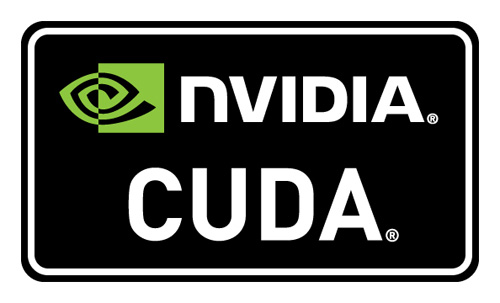The latest ROG Tytan gaming PC, the CG8480, officially
launches today. It features a range of graphics cards, storage and
memory options, as well as K-series Intel Core i5/i7 processors. As ever
the Tytan series offers three overclocking pre-sets that can be
switched on-the-fly to pump up performance. The CG8480 comes pre-loaded
with Windows 8 and will be in stores as the new OS is launched later
this month. Click the PR button below to see the full details.

- Startup mode: ROG logo + bottom grill lights up blue, with the CPU overclocked to 3.8GHz
- Turbo Gear mode: ROG logo + bottom grill lights up red, with the CPU overclocked to 4.0GHz
- Turbo Gear extreme mode: ROG logo + bottom grill lights up red, with the CPU overclocked to 4.2GHz
All specifications are subject to change without notice. Please check
with your supplier for exact offers. Products may not be available in
all markets.

Taipei, Taiwan—12 October, 2012
ASUS Unveils the ROG TYTAN CG8480 Windows 8-based Gaming Desktop PC
Fully loaded gaming machine packed with exceptional performance, one-click Turbo Gear overclocking, outstanding graphics and immersive audio.
Taipei, Taiwan (October 12, 2012) ― ASUS
today launches the ROG TYTAN CG8480 — a gaming desktop with an Intel®
Core™ i7-3770K processor with Turbo Gear function that enables full
4-core CPU instant overclocking to reach a maximum speed of 4.2 GHz. It
comes equipped with the NVIDIA® GeForce® GTX 680 2GB GDDR5 graphics card
that supports up to four monitors, while the 128GB SATA3 SSD delivers
greater data access speeds than generic HDDs. Audio quality is further
enhanced by an ASUS Xonar DX sound card, providing up to 35 times
clearer audio than onboard audio codecs, giving gamers an audio
advantage over their opponents. All this powerful hardware is housed
within an intricately designed polygonal chassis with built-in
indicators that glow from blue to red depending on the overclocking mode
it is in.
Instant 4-core CPU overclocking and DEFCON indicator
Dominate the battlefield with one-click Turbo Gear overclocking, which allows users to dynamically overclock the CG8480’s Intel® Core™ i7-3770K processor without the need to reboot. The CG8480 instantly overclocks its 4-core to three different modes, while the DEFCON indicator and bottom grill lighting shows system readiness with blue and red LED lights.- Startup mode: ROG logo + bottom grill lights up blue, with the CPU overclocked to 3.8GHz
- Turbo Gear mode: ROG logo + bottom grill lights up red, with the CPU overclocked to 4.0GHz
- Turbo Gear extreme mode: ROG logo + bottom grill lights up red, with the CPU overclocked to 4.2GHz
Fluidly smooth graphics with instantaneous response and immersive audio
Experience a high level gaming graphics with the NVIDIA® GeForce® GTX 680 graphics card, which is capable of producing smooth gameplay at high gaming settings. It has the power to support up to four monitors plus the option to game in NVIDIA® 3D Vision Surround. The ASUS Xonar DX audio card powered by Dolby® Home Theater® technologies delivers 35 times cleaner audio quality (116dB SNR) than onboard audio codecs — giving gamers an aural edge over their opponents. In addition, the blazingly fast response of 128 GB SATA 3 SSD delivers twice the data access speeds than generic HDDs, allowing gamers to quickly react during intense gaming situations even running with the most advanced games. These features are a must have for any hardcore gamer.ROG quality infused for ultimate stability
ROG is dedicated to providing stable performance for gamers. Numerous hours are spent on stringent pre-testing, and key components undergo a strict selection process. The intelligent chassis cooling is designed in such a way that cool air will be directed into the system from front grill and hot air will be exhausted out. The additional intricately-designed venting holes along the chassis aid in the overall cooling while the integrated liquid cooled CPU offers efficient and silent heat dissipation. With its intelligent thermal design, integrated liquid cooling and hours of strict pre-testing, the CG8480 is an excellent gaming desktop for gamers.|
Model Name / Marketing Specification |
CG8480 |
|
|
Operation System |
Windows 8 |
|
|
CPU |
3nd generation Intel® Core™ i5/i7 K Processors |
|
|
Chipset |
Intel® Z77 |
|
|
Graphics |
Discrete VGA Choice: NVIDIA GeForce GT640 3GB DDR3 NVIDIA GeForce GTX660 3GB DDR5 NVIDIA GeForce GTX670 2GB DDR5 NVIDIA GeForce GT680 2GB DDR5 AMD Radeon HD7770 1GB GDDR5 |
|
|
Memory |
4G up to 16GB Dual Channel DDR3 at 1600Mhz – 4 x DIMMS |
|
|
Storage |
Up to 6TB Up to 128GB SSD |
|
|
CD/DVD Drive |
Tray-in 24X SuperMulti DVD burner Tray-in Blu-ray Combo Tray-in Blu-ray writer |
|
|
Secondary CD/DVD Drive |
Yes |
|
|
Interface |
Front IO Port |
1 x 16-in-1 Card Reader 1 x Microphone 1 x Headphone 2 x USB 3.0 2 x USB 2.0 |
|
Rear IO Port |
1 x RJ45 LAN 1 x 8 channel Audio I/O 1 x PS/2 1 x S/PDIF 1 x HDMI 1 x DVI-D 1 x VGA 4 x USB 3.0 2 x USB 2.0 |
|
|
Power Supply |
Peak 500W and 700W |
|
|
Physical |
Dimension (mm) W x H x D |
543.73x 216.06 x 480.82 mm |
|
Dimension (mm) with Carton W x H x D |
600 x 330 x 574 mm |
|
|
Weight with Carton (kg) |
18kg |
|
|
Accessory |
1 x Keyboard (USB) 1 x Mouse (USB) 1 x Warranty Card 1 x Power Cord 1 x Quick Manual |
|
|
Software |
Trend Micro Titanium Internet Security Trial Office Trial nero 9 Essentials PowerDVD Adobe Reader Adobe Flash Player Lucid Virtu_Universal MVP Windows Live Essential 2012 Bing Bar 7.1 Intel Smart Connect Technology Intel Rapid Start Software Bupdater |
|
|
ASUS Utility |
ASUS AI-SUITE II ASUS Easy Update ASUS AI Manager ASUS Backup Wizard ASUS Instant On ASUS Q-fan ASUS@Vibe ASUS AI Charger ASUS WebStorage |
|
|
Expansion Slot |
2 x PCIe 3.0/2.0 x16 (x16 or dual x8) 1 x PCIe 2.0 x16 (x4 mode, black) 1 x PCIe 2.0 x1 |
|